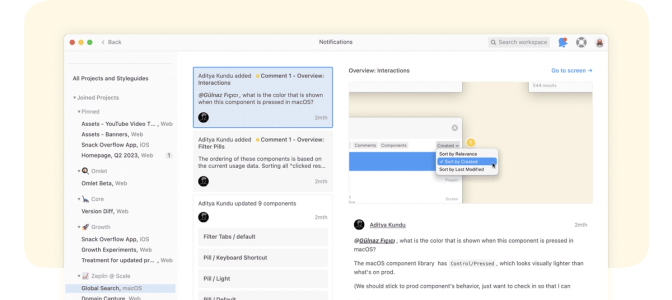Why?
Ready-to-build designs can still change. It's common to receive feedback during development and continue to make minor iterations. But once development starts, it's hard for developers to find the "before and after" view of the design to understand the exact changes made to the file.
Harmony happens when all changes are immediately and precisely recorded. Version clarity allows your team to build efficiently and never overlook the edits required.
Zeplin in action
At Zeplin, we took inspiration from version control systems developers use, like Git, to tailor a versioning workflow for designers. We offer designers a better option than managing versions in a design tool — significantly reducing manual work, file duplication, and maintenance.
Screen Versions
Zeplin creates versions of each screen, capturing changes over time in a version history, while design tools save versions of the entire file. This version history creates a complete record and audit trail for traceability — toggle through individual screen versions or view the full version list with commit messages.

Commit messages
As you publish changes to Zeplin, add a commit message to note what changed. Each message has the timestamp and the person who committed it.

Version Diff
Developers can compare versions of the same designs to see what changed at an exact pixel level.

Change Notifications
For every version published, Zeplin keeps your team updated with automatic notifications in-app, emails, and messages in Slack or Teams.